- Lo más fácil es hacerlo con Power Point, aunque también se puede usar Photoshop, etc. Al principio, en "Diseño">"Configurar página">"Tamaño personalizado", hay que poner las dimensiones del tamaño A0: 119 x 84 cm, y decidir si va a ser horizontal o vertical.
- Se debe usa una letra de al menos 20 puntos para el texto, y mayor en los Títulos.
- El póster debe contener el Título del trabajo y el nombre del autor.
- El póster debe contener el Título del trabajo y el nombre del autor.
- Puede tener un fondo suave y las letras en color oscuro, o un fondo oscuro, con letras claras.
- Hay que organizar las ideas en los espacios ordenadamente, con suficiente texto como para que se entienda por sí mismo, acompañado de fotos, esquemas o dibujos. No es un cartel publicitario, sino una forma de transmitir información.
- Cuando esté terminado, se debe guardar como pdf (no como ppt).
- En este enlace se pueden ver cuatro ejemplos de carteles con diversos estilos, hechos por alumnos,
y otros ejemplos de carteles de Biólogos y Geólogos impotantes.
English:
- The easiest way to do it is using PowerPoint, but you can also use Photoshop, etc.
At first, in "Design">"Page Setup" >"Custom Size", you should put the dimensions of the A0 size: 119 x 84 cm, and decide horizontal or vertical.
- You must use a letter of at least 20 points for text, and more in Titles.
- The poster must contain the job title and the author's name.
- You may include a soft background and letters in dark color, or a dark background with white letters.
- It is necessary to organize ideas in the spaces orderly, with enough text so that it is understood by itself, accompanied by photos, diagrams or drawings. It is not a advertising poster, but a way of transmitting information.
- When it is completed, save it as pdf (not as ppt).
- In this link you can see four examples of posters with different styles, made by students,
and other examples of cartels of important Biologists and Geologists.
- Cuando esté terminado, se debe guardar como pdf (no como ppt).
- En este enlace se pueden ver cuatro ejemplos de carteles con diversos estilos, hechos por alumnos,
y otros ejemplos de carteles de Biólogos y Geólogos impotantes.
English:
- The easiest way to do it is using PowerPoint, but you can also use Photoshop, etc.
At first, in "Design">"Page Setup" >"Custom Size", you should put the dimensions of the A0 size: 119 x 84 cm, and decide horizontal or vertical.
- You must use a letter of at least 20 points for text, and more in Titles.
- The poster must contain the job title and the author's name.
- You may include a soft background and letters in dark color, or a dark background with white letters.
- It is necessary to organize ideas in the spaces orderly, with enough text so that it is understood by itself, accompanied by photos, diagrams or drawings. It is not a advertising poster, but a way of transmitting information.
- When it is completed, save it as pdf (not as ppt).
- In this link you can see four examples of posters with different styles, made by students,
and other examples of cartels of important Biologists and Geologists.

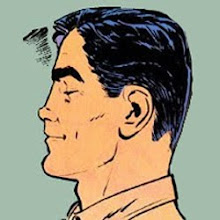
aa ya alfin lo pude acer
ResponderEliminarCreo que ayudó con suficiente información como para tener un punto de partida. Gracias.
ResponderEliminarutil, gracias
ResponderEliminarGracias!!
ResponderEliminar